AutoVBA - Introduction
AutoVBA installs seven ToolBars directly into the Visual Basic Editor:
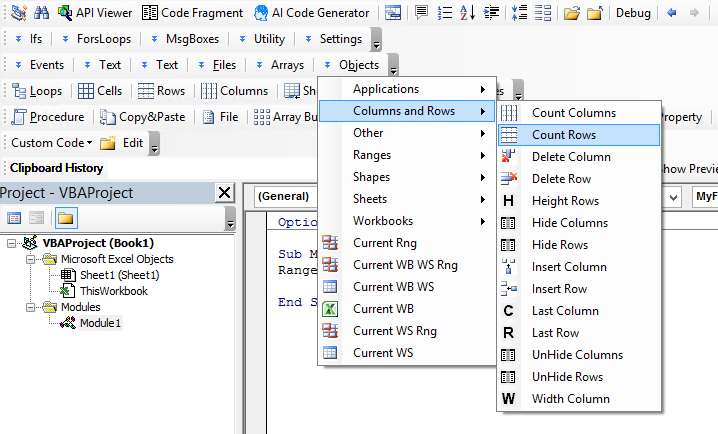
- Code Tools & Utilities - Tools to navigate, format, edit, and debug code.
- VBA Code Library - 230+ Pre-built code fragments. Ready to insert into your project.
- Code Builders - Quickly generate complex code from scratch with virtually no coding knowledge required.
- Custom Code Library - Add your own code, organize into folders, and share with team members.
Settings
The Settings menu is located in the VBA Tools ToolBar:

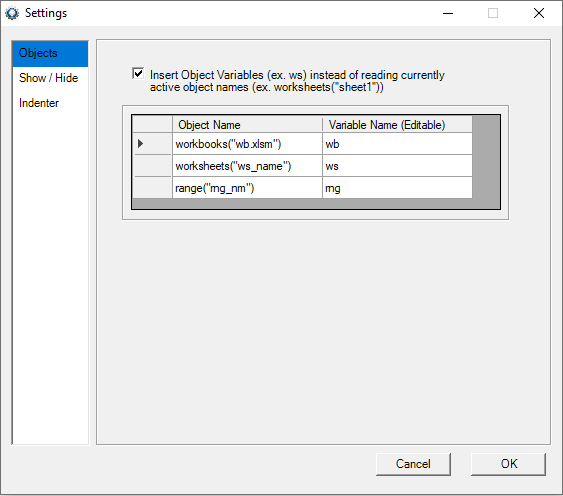
- AutoVBA has two primary settings when inserting code containing objects:
- Read the currently active workbook, worksheet, and/or range. Hard-code them directly into code (ex. worksheet("sheet1"), range("b5") )
- Insert object variables corresponding to the workbook, worksheet, or range (ex. ws, wb, rng)
- Adjust the variable names used if option 'Insert Object...' is checked.