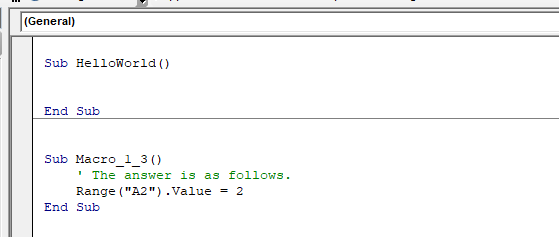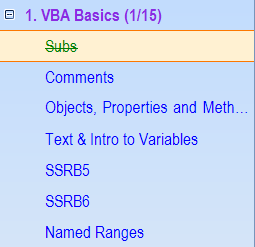Interactive VBA Tutorial
AutoVBA contains an interactive VBA tutorial:

Access the tutorial from the VBA Code Tools toolbar:

It covers:
- VBA Basics
- Variables
- Conditional Logic
- Loops
- Advanced Cell Referencing
- MsgBoxes and InputBoxes
- Events
- Settings
- Advanced Procedures
- Arrays
How it works
The tutorial will contain a lesson with examples. At the end of the lesson you'll be asked to complete an exercise:
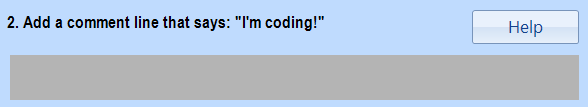
Code will appear in your VBA Editor and you will enter your solution there:
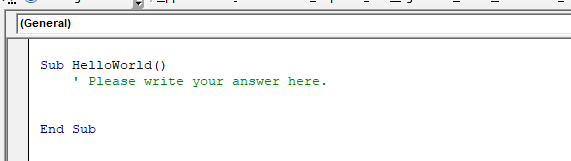
Press Enter and your answer will be evaluated. If it's correct you'll be prompted to proceed to the next question:
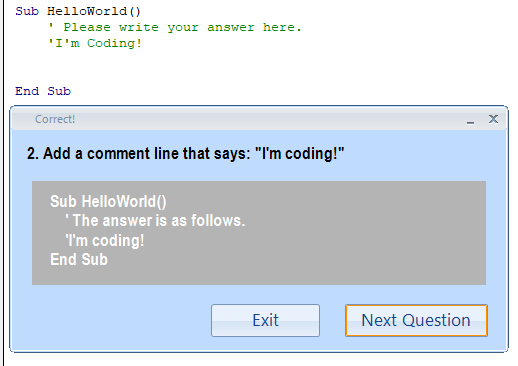
and the next exercise will appear in your VBA Editor:
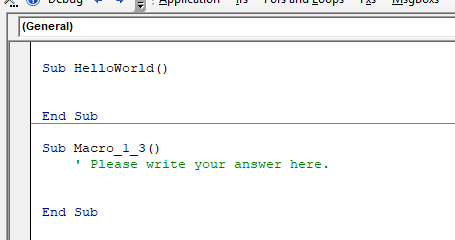
If you are struggling with an exercise, you can hover your mouse over the Help button to see the correct answer:

Or you can click Help and the answer will be entered into the VBA Editor: