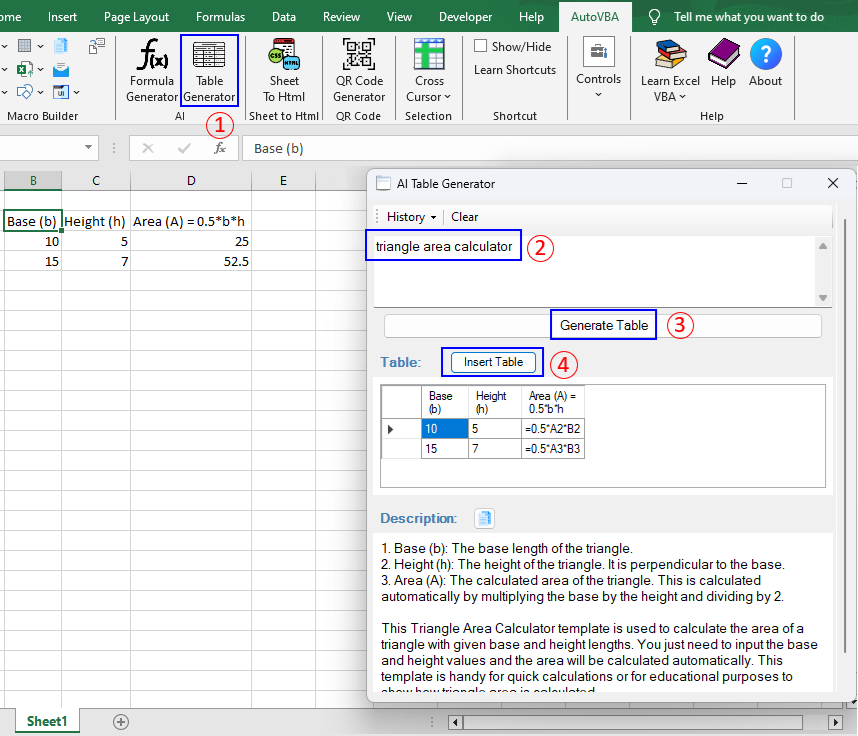AI Table Generator
1. Click the ribbon button "Table Generator." The Table Generator window will then open.
2. Enter the desired topic.
3. Click the "Generate Table" button(or Ctrl + Enter). This action will result in the creation of a table and its corresponding description.
4. Click the "Insert Table" button. Then, the generated table will be inserted into the active worksheet.