Activate AutoVBA
How to activate?
At first, you need to get a license code.
To get a license code, please request via email support@autovbax.com
If you already got a license code, you can activate with it.
Activating is possible both in xlAutoVBA or in AutoVBA.
Open the window “About”.
To open it, you can click the ribbon button “About” on Excel.

Or, you can click the toolbar button “About” on VB Application.
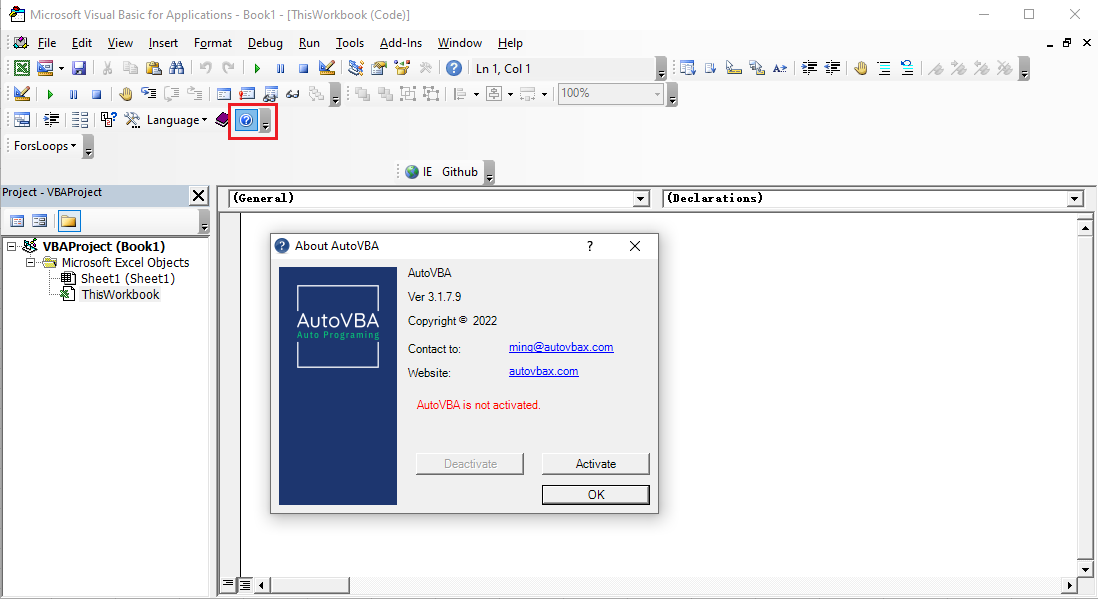
Then, click the button “Activate” and copy&paste your license code.

Click the button “Activate”.
Then, all features will be enabled.
If you want to use it on another computer,
One license can only be used on one computer.
If you want to use it on another computer you need to deactivate it from the original computer.

If you want to use it on both of your computers, you must purchase one more license.
If you have any other question, please email to support@autovbax.com